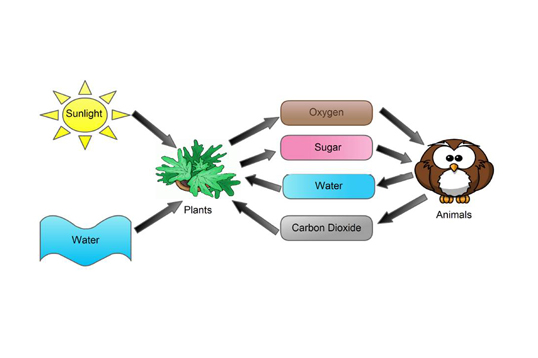CREATELY

Homepage: http://creately.com/
Tool Category/ies: Creativity Critical Thinking Problem Solving Collaboration Presentation
License Type: No Free Option
Overall Rating
3/5
Creately is a web-based tool that allows users to create diagrams, graphs, charts and wireframes. It can be used online using a browser or the software can be downloaded and used. Depending on the membership the tool allows collaboration and sharing among its users.
Other Tool Types
View All Tools
Rating: 3/5
Reviewed by: Ahmed Eid on 05/21/2013
Description
Creately is a web based collaboration tool that allows to design flowcharts, graphs and diagrams. Users can use the online version through a web browser or alternately download the software to the desktop/laptop for use. The flowchart is relatively easy to build and user-freindly. You can share your flowchart with others by inviting them via Creately. An email will be sent to the people you invited and they can login to Creately and view or edit the flowchart. In that way, a team can collaborate to design the flowchart. Creately can be used for both business and educational projects. Creately no longer has a free plan for individual users so only paid versions are available.
Resources and Skills required for using Creately
Although the Creately website provides a demo version the basic and other plans require an email address to set up an account. Basic computer and internet surfing skills are necessary. The resources you need are a computer, a web browser and access to a good internet connection.
How to use Creately in a teaching environment
One possible scenario is to ask different groups of learners to design flowcharts about different topics. Each group can work together remotely to design the flowchart. When they are done they could share their flowchart with other groups or switch projects.
The teacher can log in and leave comments to the students to guide them while they are working on their flowchart projects. At the end of the instruction the teacher and the fellows can look at the flowcharts, notes and comments. The collaborative learning and discussion with other students should reinforce retention. The flowchart design should enhance the students' educational experience.
A teacher might find this tool useful in a high school English class. When teachers are teaching the Elements of a Short Story, Creately can be used as a collaborative assignment to create a storyboard. This will allow student to demonstrate their understanding of plot.
Advantages of using Creately
- Easy to use and user-friendly
- Collaborate and share diagrams and charts
- Many examples by other users
Disadvantages of using Creately
- No free options and decent plans are somewhat expensive
- Geared towards business projects
Examples and External Resources
How to use Creately by Ahmed Eid uploaded on 05/21/2013
Example using Creately to Understand Diabetes uploaded on 05/21/2013
http://creately.com/blog/diagrams/kwl-chart-understanding-diabetes/
©2011- The University of Houston. All rights reserved.
4800 Calhoun Road, Houston, Texas 77204 (713) 743-2255