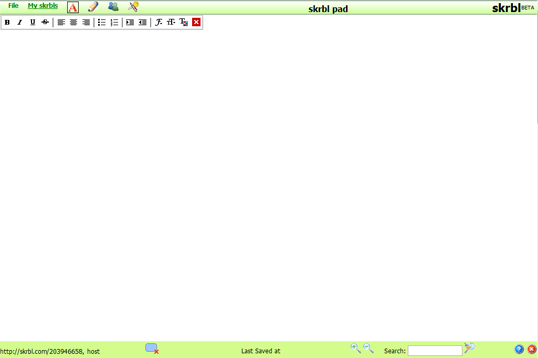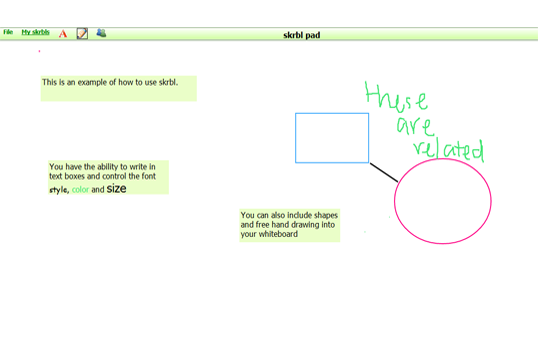SKRBL
Homepage: http://www.skrbl.com/
Tool Category/ies: Creativity Critical Thinking Problem Solving Collaboration
License Type: Free
Overall Rating
3/5
The web 2.0 tool Skrbl is Simple and easy online multi-user whiteboard. It is also a creative way to share desktops and ideas. It allows teams to look at a single screen and organize their thoughts collectively. You can Sketch, text, share files, upload pictures all in one common shared space. Start Skrbl and share your URL to get working instantly.
Other Tool Types
View All Tools
Rating: 3/5
Reviewed by: Maggie Redling on 04/10/2013
Description
This free Web 2.0 tool called Skrbl (http://skrbl.com/) is a creative way to share desktops and ideas without having to have a paid desktop sharing tool like WebEx or GoToMyPC. I like Skrbl's catch phrase - "Work smarter together." I believe that the tool they have created can help a team work together in a more effective and efficient manner when it comes to the brainstorming and planning part of a project. It allows teams to look at a single screen and organize their thoughts collectively.
There are different ways that you can use the tool.
- You are able to use the tool without creating an account. You have access to a whiteboard for free and you are able to save that whiteboard as HTML or as a Print Preview. However, using Skrbl without an account limits your features.
- You can also create a free account. All you need is an email address to start and by creating an account you are now able to invite others to view your Skrbl (5 guests total) and you are able to save them for future use. Having a free account also gives you addition features on your whiteboard such as adding a photos to your whiteboard.
- You can sign up for the Team account which costs $10/month, but allows you to invite additional people to your whiteboard and adds to your space (250 MB).
Things to know before using Skrbl
Having a research plan to work on and/or a group pf people that you want to collaborate in will be helpful before you start using the program.
Resources required to use Skrbl
You will need to have access to a computer and Internet access in order to take advantage of Skrbl. And if I'm being frank, in order to successfully use this tool, you will need some patience. The icons in the program seem to be straight forward, but the user's actual ability to control the text and shapes can be a bit frustrating.
How to use Skrbl in a teaching environment
A brief podcast I created that reviews the tool and talks about how this tool could be used in a learning environment is given in the podcast embedded below.
Here is another idea of how this tool can be used during learning. Because I work in an corporate environment that has offices globally, I think that Skrbl could be used as part of the planning part of a new project. The Project Manager could set up the whiteboard and invite the team members. Instead of a typical web-meeting where one person has control of the information at one time, Skrbl allows everyone on the team to contribute to the ideas and add information as others are talking. I think this is valuable in the brainstorming process because many times ideas spring from other ideas and if only one person can talk and control the content at a time, some great ideas could be lost. What's great about Skrbl is that the Project Manager could save this sheet and refer to it for other similar projects or at the end of the project as a full-circle discussion.
Advantages of using Skrbl
You are able to use the tool with no cost, which is always a good thing. And, you don't even have to create an account in order to use it, which for some folks will be a big advantage. You are also able to connect with others and brainstorm together without having to be together or have access to a more sophisticated program (like WebEx).
Disadvantages of using Skrbl
One of the biggest disadvantages i that the team account costs money. Actually using the whiteboard actually requires some skill and patience. It does offer some good tools (like shapes and colors) that provide organization, but it is not necessarily easy to get the shapes where you like them. Also, once you have written in a text box and moved on to another item, you are unable to go back and edit, which makes it a bit difficult. Final disadvantage is that the website is very slow. If you want to save or publish your Skrbl, it tends to take several minutes for the process to be complete.
©2011- The University of Houston. All rights reserved.
4800 Calhoun Road, Houston, Texas 77204 (713) 743-2255