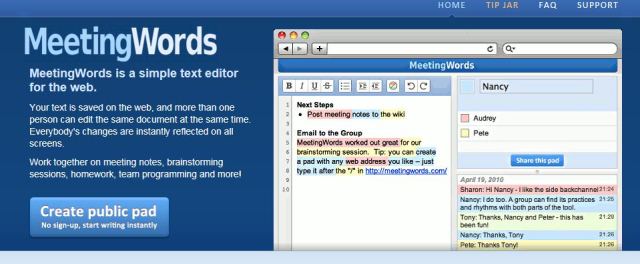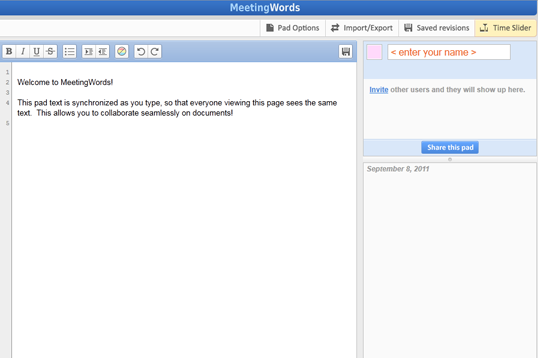MEETING WORDS

Homepage: http://meetingwords.com/
Tool Category/ies: Communication Collaboration
License Type: Free
Overall Rating
3/5
MeetingWords is a simple text editor for the Web. The user can save his text on the web and more than one person can edit the text at the same time. Changes instantly shows on all screens. This is ideal for meeting notes, brainstorming sessions, team programming and more.
Other Tool Types
View All Tools
Rating: 3/5
Reviewed by: Victor Rodriguez on 10/01/2013
Description
MeetingWords is a communication tool that allows people to edit simple text on the web. It is similar to other text editing sites like Google docs and dropbox but I am not as familiar with those sites. MeetingWords is a good tool for those people wanting to review or edit a document and share them with other people. Users are allowed to simultaneously make edits with other users or when it is convenient for them. Users are color coded so you can see who is making changes and edits and would allow a teacher to track contributions made by each student. The site is free but does ask for donations. Meetingwords is not meant for long term use but would be very helpful when students or users need to collaboratively work on projects or assignments.
Resources and Skills required for using MeetingWords
You would need to know basic computer skills, importing and exporting documents, instant messaging, and how to bookmark a file. Adecent computer with internet connection should be enough to use this tool.
How to use MeetingWords in a teaching environment
This tool would be very helpful for teachers when creating a curriculum or a lesson plan that needs to be completed by several people. I could also see implications in professional and student organizations when one is creating an agenda or reviewing a document. Students could use it when working on projects and assignments together. For example, if students needed to write a paper as a group on Fluoride amounts of Houston neighborhoods, MeetingWords would be a very effective tool for collaboration. The students could each comment on a certain portion of paper and all the other students could see their commentary and edits easily. Students would be able to access the site whenever it was convenient to them, especially after school hours.
Advantages of using MeetingWords
MeetingWords is very easy to use and navigate. Since there is no sign up process, you can start using the tool immediately. One of the biggest advantages students would find is that it is free to use. Also, students and users could access the site whenever they wanted especially after school hours.
Disadvantages of using MeetingWords
One disadvantage is that this tool is not meant for long term use since after 7 days of nonuse the pad will be deleted. Another disadvantage would be that MeetingWords only works with text material and does not work with other more complex formats like excel documents, tables, nor graphs.
Examples and External Resources
Etherpad Open Engine uploaded on 10/01/2013
http://en.wikipedia.org/wiki/EtherPad
©2011- The University of Houston. All rights reserved.
4800 Calhoun Road, Houston, Texas 77204 (713) 743-2255