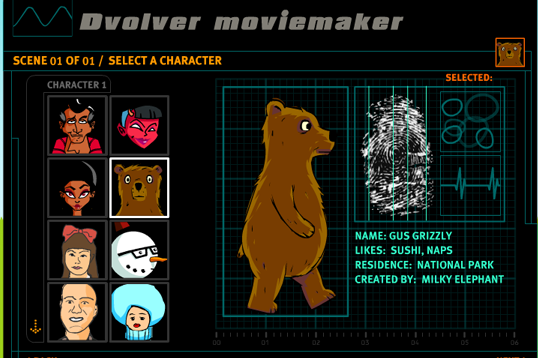DVOLVER
Overall Rating
5/5
Dvolver moviemaker is a Web 2.0 Creativity and Innovation tool that can be used to make movies. It revolved from a tool called Dfilm (Digital Film). Dvolver was created by Ben Rigby in 2007. Dvolver moviemaker is an inexpensive tool that can be fun and innovative for all ages. With this web 2.0 tool, you can select your own characters, background and images. You can also add animation to the scenario, create a dialogue, and add music of your choice, then share it with others.
Other Tool Types
View All Tools
Rating: 5/5
Reviewed by: Coretta on 11/17/2011
When using Dvolver, people can create creativity widgets with software
that allows people to communicate in a creative way using internet
technologies. It is a basic software that gives you step by step
instructions on how to make your own movies. Dvolver is said to be a
communication tool, but I think it is more of a creativity tool. I say
this because you are creating more than you are communicating.
Potential users will need to know how to use the PC and the Internet to surf the web.
Potential users will need a PC, Internet access, and have already sign up with Dvolver to access their account.
The Dvolver moviemaker web 2.0 tool can be used in a teaching
environment amongst students such as giving school presentations and
special assignments. This tool could be an ice-breaker for class
discussions and difficult topics to soothe students. It can also help
students to understand the activities and assignments better.
Students that are taking courses online can also use Dvolver moviemaker to collaborate and discuss group projects.
I am not a teacher, but I train city employees on how to use PowerPoint
presentations during city meetings. This tool could help the employees
to create topics that they want answers to such as:
- How to draw, edit and format the red box around the title and text
- How to design a meaningful presentation.
- How to use animation in a presentation.
These
examples are very helpful in using the Dvolver moviemaker tool, because
it is simple to understand and is a good way to make a presentation
less complicated.
You need only a PC and Internet access. And most of all, Dvolver is
a free web tool that does not require equipment or anything to
download.
What's great about this tool is that
it is simple and quick, but has a professional looking results which can
be shared with others. The music, images, and animation on Dvolver
website is engaging and fun for all ages.
Some school districts may not allow Dvolver web 2.0 tool in class
environments. Dvolver is open to the public for everyone to view.I
found this web tool to be one of the best and exciting online tools and
if there are disadvantages when trying to create a movie, I found none.
©2011- The University of Houston. All rights reserved.
4800 Calhoun Road, Houston, Texas 77204 (713) 743-2255