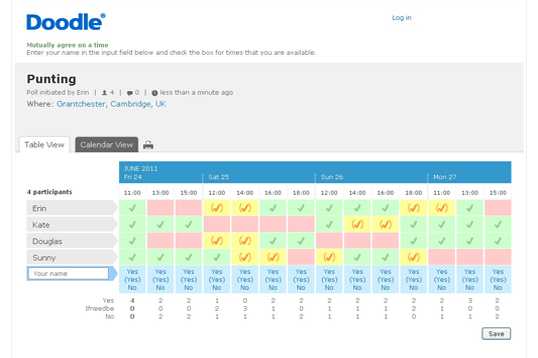DOODLE
Homepage: http://www.doodle.com/
Tool Category/ies: Communication Productivity
License Type: Free + Pay Options
Overall Rating
5/5
Doodle is an easy to use web 2.0 tool that allows you to create schedules and invite others in a created schedule or event. It offers both individual appointments and group scheduling with details on the time and date for that schedule.
Other Tool Types
View All Tools
Rating: 5/5
Reviewed by: Ahmed Eid on 05/22/2013
Description
Doodle is an online tool that helps schedule for individual meetings and group events. It also supports polls in general so that groups can decide on options other than dates. Poll results can be hidden from participants and different time zones are also supported in Doodle. Individual meetings can be created in general or after synching Doodle with your calendar. Doodle is a free service but a paid version is also available that is ad-free and allows customization of the created schedules.Doodle mobile app is also available for create schedules on the go. Besides the mobile Web app Doodle also offers a native App for the iPhone and Android.
Resources and Skills required for using Doodle
It doesn't require advanced computer skills and a computer with internet access and a web browser should be enough to use this tool. However you must have a valid email address in order to avail both group scheduling as well and individual appointments. You may also need email addresses of the people you are including in the scheduled event.
How to use Doodle in a teaching environment
Doodle is not designed to be a teaching tool. However Doodle would be a great tool to schedule classes or impromptu field trips and rescheduled assignment dates. I could send an invitation for a face to face or online class via Doodle to check the students availability. Based on the students\ responses I will schedule the time that meets the availability of the maximum number of students. The other students will see the responses and may be able to adjust their schedule accordingly. That will save me a lot of time and energy trying to schedule the class. Using the "MeetMe" feature I could also show colleagues and students when I am available to meet and how I want to be contacted.
Advantages and Disadvantages of using Doodle
It is a very simple and easy to use tool. Supports various time zones for scheduling across the globe. You can also create hidden polls where participants will not be able to see other participants' results. Events can also be schedules where participants can choose more than one option. Except for a little glitch while loading personal calendar into doodle I believe there are no major disadvantages.
©2011- The University of Houston. All rights reserved.
4800 Calhoun Road, Houston, Texas 77204 (713) 743-2255