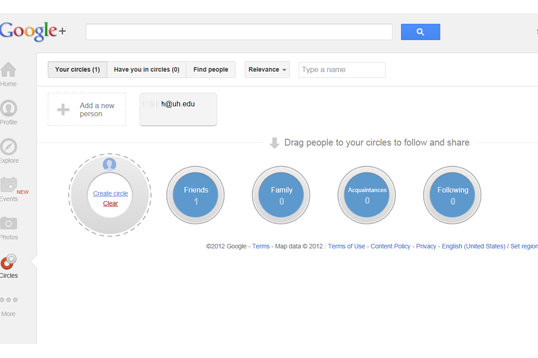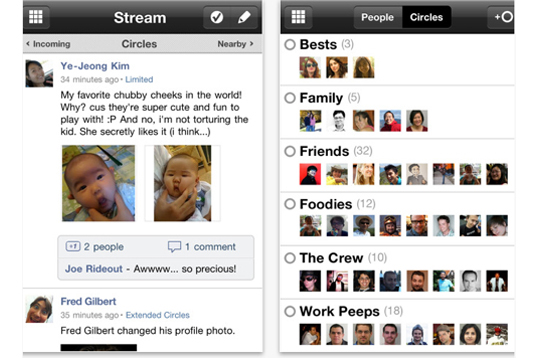GOOGLE+

Homepage: https://plus.google.com/
Tool Category/ies: Communication Social Networking
License Type: Free
Overall Rating
4/5
Google Plus is a web-based social networking tool similar to Facebook, MySpace and Orkut. You can add people to expand your network and organize them into groups using circles. You can choose to post your thoughts to specific circles and also modify your main stream of posts from your friends to include specific circles.
Other Tool Types
View All Tools
Rating: 4/5
Reviewed by: Carolyn Huynh on 04/01/2013
Description
Google Plus is a web-based social networking tool similar to Facebook, MySpace and Orkut. To build your social network friends and people you know need to be invited. Once they accept the invitation and also have google+ accounts, you can add them to different circles. You can creatively create groups by creating Circles and adding your friends to each circle. You can create as many circles as you want. You can add one contact into as many different circles. If you have created circles named close friends and co-workers and if one of your contacts is both a close friend who is also a co-worker then you can add that contact to both the circles. Posts from all contacts are accumulated in a single Stream. Some of the major differences from Facebook are ability to modify your main stream to view post only from certain circles and that you can video conference your contacts, hangout. Google talk/chat is also integrated into Google plus. You can use your current Gmail account to use Google plus or create a new account. The interface is easy to use and intuitive. Google plus is free and with the additional customizations compared to Facebook makes it a safer choice.
Things to know before using Google+
You need to have basic computer skills to browse the internet. You also need to have a list of your frinds and people you know and their their e-mail addresses.
Resources required for using Google+
Access to a computer with internet connections is needed. Additionally, a camera and a headphone and microphone would be good in the event you want to use the video conferencing feature.
How to use Google+ in a teaching environment
This web tool can be useful in the classroom to collaborate and reflect. The video conferencing/hangout can be used when a guest speaker is presenting off-site or the class teacher is out of town. Students can view the presentation projected on a big screen and using a webcam in the classroom, students can interact and ask questions to the guest speaker. Hangout is similar to skype but with more number of people that can join the video conference. Additionally, it can be used for immediate feedback and online collaboration.
Advantages of using Google+
The advantage of this tool is it is free. Easy to use and students will adapt to this tool readily. It is convenient; students can log-in anywhere and not worry about attendance.
Disadvantages of using Google+
The disadvantage is that you have to have access to good internet connection and electricity for constant access. Reception quality and audio video may not be good depending on the equipment available.
©2011- The University of Houston. All rights reserved.
4800 Calhoun Road, Houston, Texas 77204 (713) 743-2255